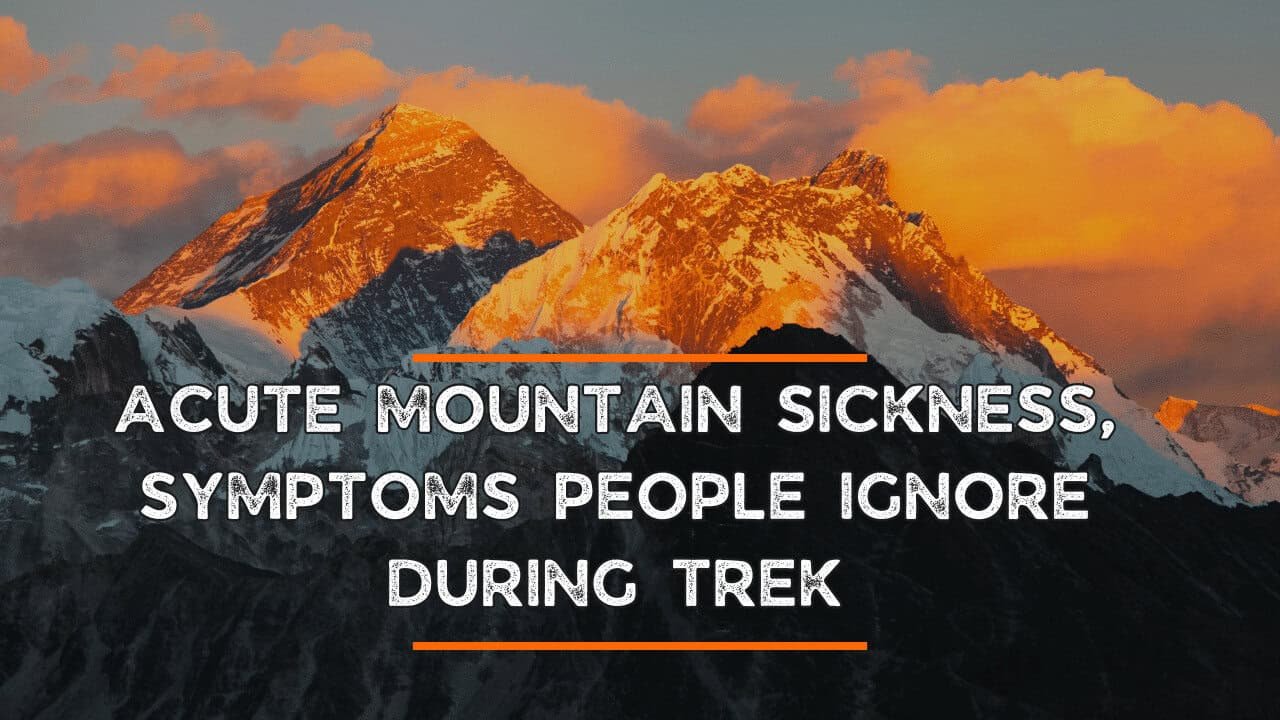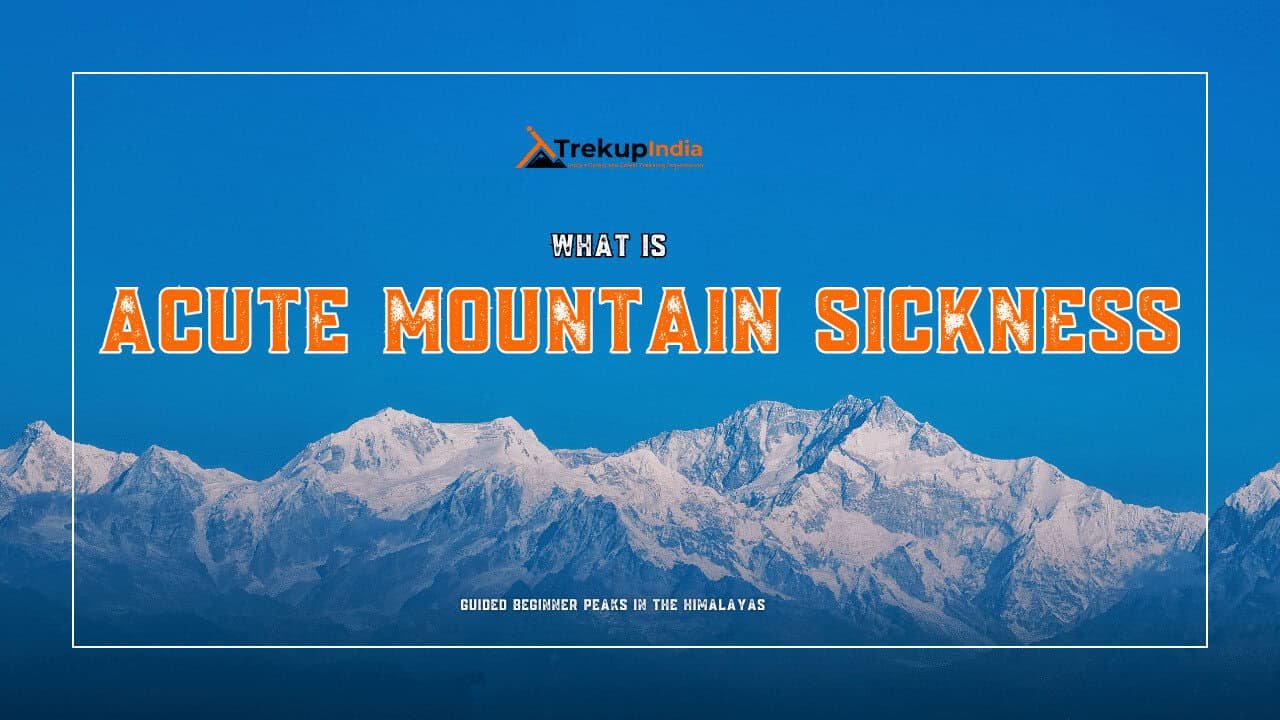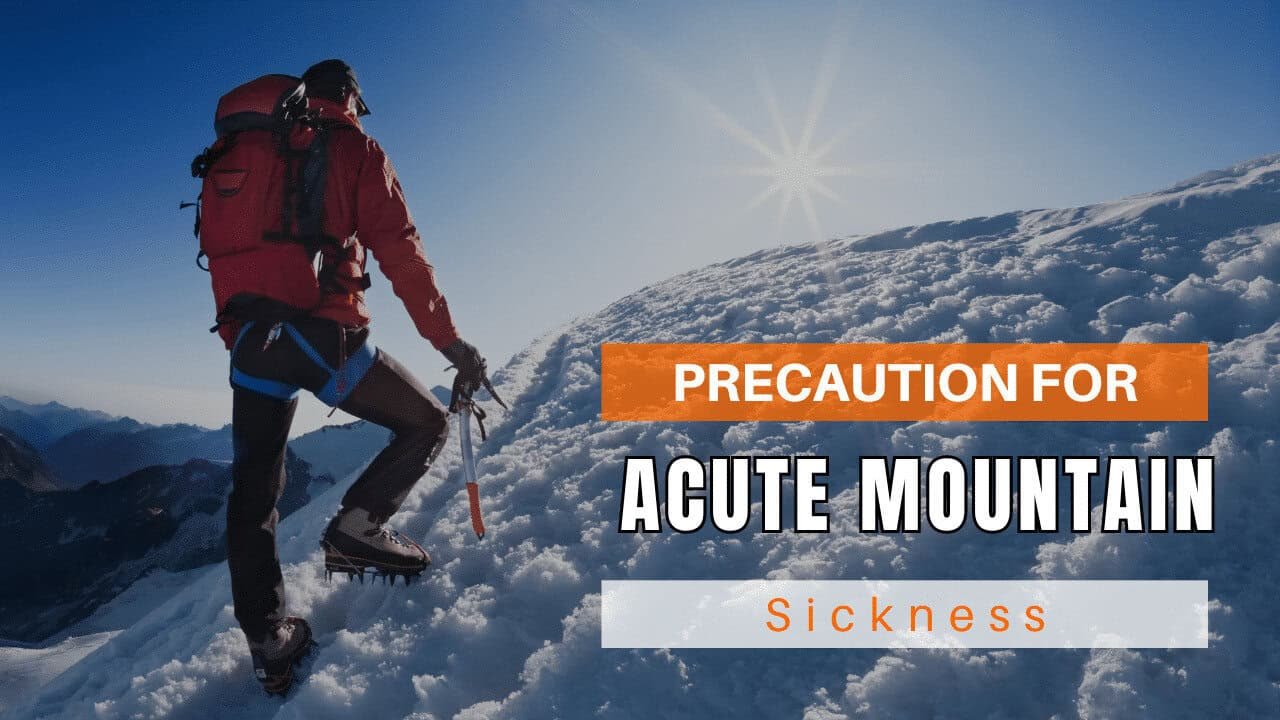Battery Saving Hacks for Keeping Electronics Alive in the Cold
Broken cameras or phones can ruin the experience of breathtaking mountain selfies or GPS navigation more than anything else. Cold temperatures drain batteries at an exponentially faster rate, leaving trekkers without access to communication, navigation, or pictures. But don’t fret: with these tested battery-saving tricks, you will ensure that your device continues functioning even in freezing temperatures.
Why Cold Kills Batteries
Lithium-ion batteries used in cameras, phones, and power banks rely on chemical reactions, which reduce performance at lower temperatures; as a result, their capacity drops temporarily when temperatures drop below the 0 °C threshold; in extreme cases, when temperatures reach sub-10 °C, they may completely shut off abruptly.
Keep Your Devices Warm
For optimal device care, keep electronics near your body (such as in the inner pockets of a jacket or chest strap bag).
Cover it in either a sock or an insulating jacket (foil-lined pouches work exceptionally well).
Hand warmers can provide an effective alternative; place them close to the device without touching it directly (to prevent overheating of the device).
Sleeping Bag Trick
Before bed, put your phone, power bank, and camera in your sleeping bag as body heat helps prevent cold drain.
Optimize Battery Usage.
- It decreases power Drain. Allow Airplane Mode (when there’s no signal required, turning this feature on can save as much as 70% of battery).
- Reduce screen brightness (or use auto-brightness).
- Remove Bluetooth, Wi-Fi, and GPS when not in use.
- Utilize battery-saving modes (Android’s “Battery Saver” and Apple’s “Low Power Mode”).
- Limit Extraneous Functions.
- Be wary of live wallpapers and animations that add unnecessary functions.
- Remove background applications (especially social games and media).
- Do not take photos/videos in burst mode; this quickly drains batteries.
Pre-Wait Before Use
- If your device fails due to cold temperatures:
- Switch it off to protect from potential damage.
- Place it inside a warm pouch for 10 to 15 minutes.
- Turn it back on after it has had time to warm up.
- Do not recharge a frozen battery without warming it first, to prevent any permanent harm.
Bring the Right Gear
Cold-Weather Power Banks
When searching for cold-weather power banks (e.g., Goal Zero Venture 75 or Anker PowerCore Thermal), focus on ones designed for low-temperature operation, such as Anker PowerCore Thermal.
Store power banks safely–even better, place them within a jacket when not being used.
Solar Chargers for Long Treks Foldable solar panels (like BioLite SolarPanel 10+ ) enable devices to be recharged when there is sunlight available, such as when trekking over long distances.
Best for treks at high altitude when the sunlight is strong.
Plan B: Have a fully charged battery (for cameras or GPS units).
Use a traditional map and compass for maximum safety.
Inform your trek group or leader of the status of your battery.
Pro Tips for Extreme Cold: Use a Ziploc bag when travelling between warm and cold zones, in order to reduce condensation. Before setting out on any long trips, it is wise to charge all electronic devices ahead of time, as cold conditions reduce maximum capacity. Be wary of any metal touching you directly, as this conducts cold quickly through it.
Conclusion
Winter temperatures make electronic devices feel even colder, making their batteries all the more vital when out and about on trails or hiking routes. Unfortunately, losing these precious gadgets due to battery failure is more than frustrating; it’s an embarrassment.
Discovering how cold impacts lithium-ion batteries and using some of Trekup India’s tricks – such as body warmth insulation, airplane mode, hand warmers, and safe charging methods – to increase battery life will extend it significantly and decrease chances of needing to stop mid-trek. Whether hiking through snow-clad mountains in Ladakh or alpine forests of Uttarakhand, a few basic measures can keep electronics working and memories secure.
Share this article
Want To Trek Like Pro?
Check out the following videos if you want to trek like a pro trekker and improve your skills. These videos contain helpful tips, tricks, and techniques to help you trek like a pro. Whether you’re a beginner or an experienced trekker, these videos can provide valuable insights to enhance your trekking experience. So, watch the videos below by Trekup India experts to take your trekking skills to the next level.







Know Everything About Acute Mountain Sickness
Acute Mountain Sickness is a medical condition that can occur when individuals travel to high altitudes, typically above 8,000 feet. It is caused by the decrease in air pressure and oxygen levels in the air as altitude increases. Symptoms of Acute Mountain Sickness may include headache, nausea, vomiting, dizziness, and difficulty sleeping. To avoid Acute Mountain Sickness, it is important to gradually adjust to high altitudes and seek medical attention if symptoms worsen. To learn more about this condition, check out the videos by Trekup India.